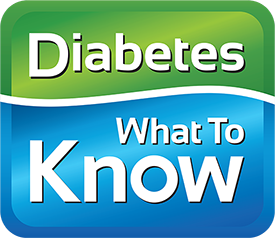Join us for a 30-minute live question and answer session with diabetes dietitian Melinda Maryniuk, where she’ll be answering your questions live – just for the ReliOn Community.
Wednesday, March 26th @ 1:30 PM Eastern Time
To join the event, just click here. (The link will not work until 1:30pm ET on March 26th. Add this to your calendar so you don’t forget to join us!)
How to Join the Q&A Session:
Step 1: Download Zoom (If You Don’t Have It Already)
If you have never used Zoom before, you’ll need to download the Zoom app. It’s free!
- If you’re using a phone or tablet:
- For iPhone (Apple): Tap this link: Zoom for iPhone
Then tap “Get” to download the Zoom app. - For Android (Google): Tap this link: Zoom for Android
Tap “Install” to download the Zoom app.
- For iPhone (Apple): Tap this link: Zoom for iPhone
- If you’re using a computer (laptop or desktop):
- When you click the link we sent you, Zoom will ask you to download the app to your computer.
- Just follow the instructions to download it, and once it’s finished, the Zoom app will open.
Step 2: Open Zoom and Join the Meeting
- If you’re using a phone or tablet:
- After you download the Zoom app, click this link. Zoom will open automatically.
- If you’re using a computer:
- Once the Zoom app is downloaded, click the link and Zoom will open automatically.
Join by Meeting ID and Passcode
- If you prefer, you can join by entering the Meeting ID and Passcode manually.
- Meeting ID: 879 2489 8583
- No Passcode Required
Step 3 (Optional): Enable Your Camera
-
- You may see a message asking if you want Zoom to use your camera. If you want to be seen, just click Allow.
- If you don’t want to be seen, turn off your camera.
Once you’re in, you can put your question for Melinda (anything you’re curious about with food and diabetes) in the comments and we will get to as many of them as possible. We can’t wait to see you there!